OneClay App for Communications
Get ready to connect with Clay County District Schools like never before! We're excited to introduce our brand new OneClay app, your central hub for all things school. To get started, grab your phone, head to your app store, search for 'OneClay,' and download. Don't forget to delete the old app to ensure you have the latest updates and features!
Download the App:
Take out your phone
Go to your App Store
Search for “OneClay”
Download the App
Delete the old App
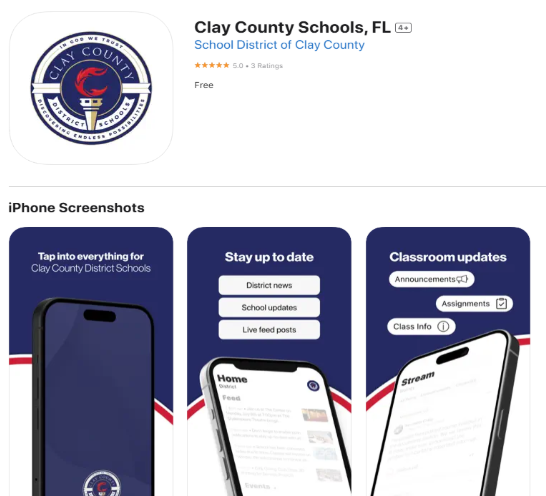
OneClay App Notifications and Settings:
OneClay App: Notifications & Settings
Open the App: Launch the OneClay app.
Go to Menu: Tap "MENU."
Choose Schools:
Tap "MY ORGANIZATIONS" then "See all organizations."
Pick the schools you want to follow ("Subscriptions").
Go to Settings: Tap "Settings" in the "MENU."
Set Preferences:
Choose your language.
Choose your main school ("Default Organization").
Set Notifications:
Turn notifications on/off for each school (settings location may vary).
Save Changes: Confirm your settings.
